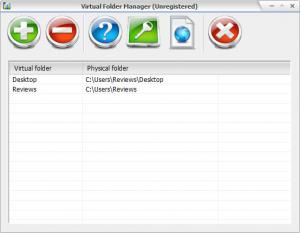Virtual Folder
1.09
Size: 1.04 MB
Downloads: 3701
Platform: Windows (All Versions)
A lot of computer users have a couple of folders which they often access. These folders can either contain important documents, music files, images or any other type of content. No matter what files are included inside these folders, it may be really difficult and annoying to access them using Windows Explorer, again and again. A much better idea would be to access these folders in the same manner as accessing regular partitions. This is not possible using the Windows operating system alone, but when installing the Virtual Folder application, things change.
That's because Virtual Folder allows you to set any folder as a virtual partition. In this way, you will be able to access your preferred folders in a much easier and convenient way than using Windows Explorer. After installing and launching this simple Windows application, the user will be presented with a graphical interface, in which he can easily add all his desired folders. All these folders will be automatically added to a virtual partition, which can be easily accessed from My Computer.
Adding folders to the virtual partition can also be done by using the context menu and accessing the special option added by Virtual Folder. An unlimited number of folders can be added to the virtual drive, no matter their type, size and content. By accessing the options section of the program, the user will be able to easily change the drive letter for the partition.
Pros
It allows you to easily add any folder to a virtual partition, making it much easier to access. Besides that, the drive letter of the partition can be changed. Furthermore, the interface is very intuitive and has a graphical aspect.
Cons
The program requires restarting Windows after installation in order to work. Virtual Folder allows you to easily add any folder to a virtual partition, for accessing it much easier and faster.
Virtual Folder
1.09
Download
Virtual Folder Awards

Virtual Folder Editor’s Review Rating
Virtual Folder has been reviewed by Jerome Johnston on 06 Aug 2012. Based on the user interface, features and complexity, Findmysoft has rated Virtual Folder 4 out of 5 stars, naming it Excellent